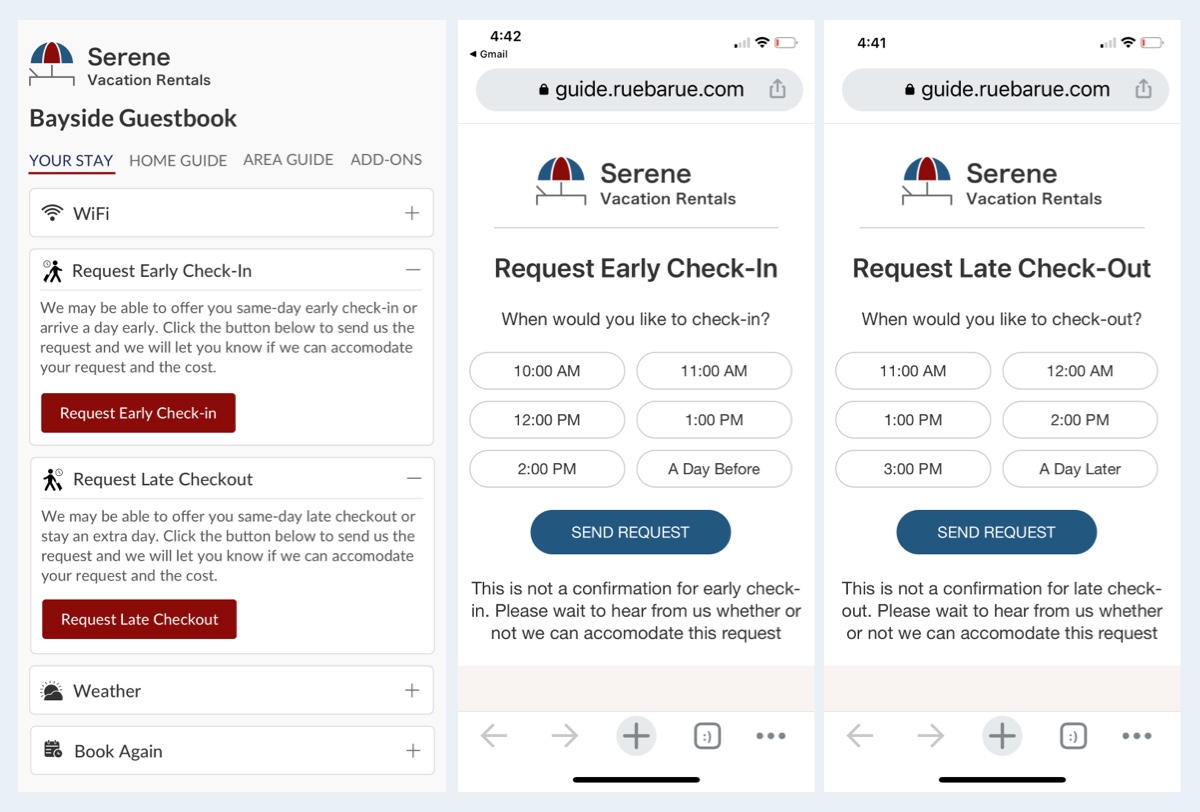- Knowledge Base
- Guestbook
- Request Early Check-In/Late Check-Out
-
Getting Started
-
Training Videos
-
Product Updates
-
PMS Integration
-
Home Guides
-
Area Guides
-
Guestbook
-
Guests
-
Messages
-
SMS Webchat
-
Scheduler
-
Alerts
-
Guest Surveys
-
Extend Stays
-
Import Contacts
-
Reports
-
Tags
-
Team
-
My Profile
-
Miscellaneous
-
Troubleshooting
-
Sample Saved Responses
-
Work Orders
-
System Messages
-
Message Templates
-
Announcments
Request Early Check-In/Late Check-Out
Guests often arrive early to your destination, or they have such a great stay that they don’t want to leave at the appointed check-out time.
With Request Early Check-In/Late Check-Out macros, guests can request:
- To arrive early, whether it’s a few hours or one day sooner than agreed, or
- A late check-out can be anywhere from an hour to a full day later than expected.
Setup
To add a request for an early check-in/check-out block to your guestbook:
- Edit your Master Home Guide.
- Add a new item/block under Your Stay/Arrival Tab.
- Add a title "Request Early Check-In" or "Request Late Check-Out".
- Add a body text (E.g. We may be able to offer you same-day early check-in or arrive a day early. Click the button below to send us the request and we will let you know if we can accommodate your request and the cost.).
- Add the Request Early Check-In [EarlyCheckIn] or Late Check-Out [LateCheckOut] macro (place it on a separate line).
- Use Tags if you want to enable this block for select rentals.
- Click "Save".
- Change the icon to a clock or anything else you like.
- Use the move icon to place the block wherever you want.
- Preview the guide and make sure everything is ready to go.
When a guest requests an early check-in or late check-out time, the message comes into your Messages as a System Message that only you can see. Your team can respond by text with availability or unavailability and the cost to extend their trip.