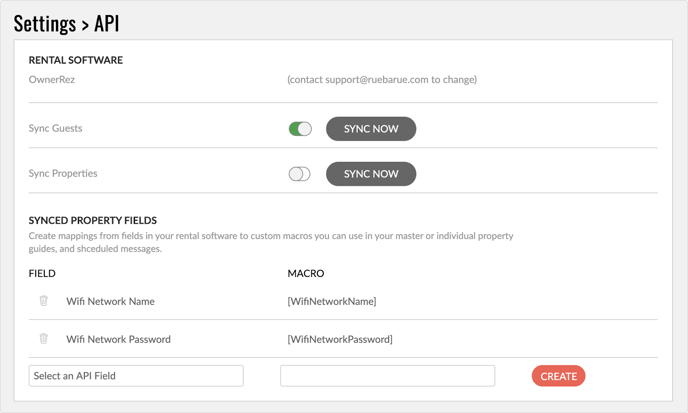- Knowledge Base
- PMS Integration
- Syncing Property Information and Custom Macros
-
Getting Started
-
Training Videos
-
Product Updates
-
PMS Integration
-
Home Guides
-
Area Guides
-
Guestbook
-
Guests
-
Messages
-
SMS Webchat
-
Scheduler
-
Alerts
-
Guest Surveys
-
Extend Stays
-
Import Contacts
-
Reports
-
Tags
-
Team
-
My Profile
-
Miscellaneous
-
Troubleshooting
-
Sample Saved Responses
-
Work Orders
-
System Messages
-
Message Templates
-
Announcments
Importing property information and custom macros
If you would like to import property-specific information from your PMS software on to RueBaRue guides, you can do so by creating custom macros.
- Go to the Settings > API page.
- Under Synced Property Fields, click the Select an API Field drop-down list. You will see all standard and custom fields from your PMS.
- Select the field you would like to import.
- You can change the macro name if you like.
- Click Create. Add as many custom macros as you wish.
- Once you've added your macros, click Sync Now under Sync Properties from the synced fields from your PMS Software on to RueBaRue.
- If you wish to keep these fields in sync between RueBaRue and your PMS software, set the Sync Properties toggle to "on." We import property information once a day at 3:10 a.m. EST.
- You can now go back to the Master Home Guide or an individual property guide and use the macros.