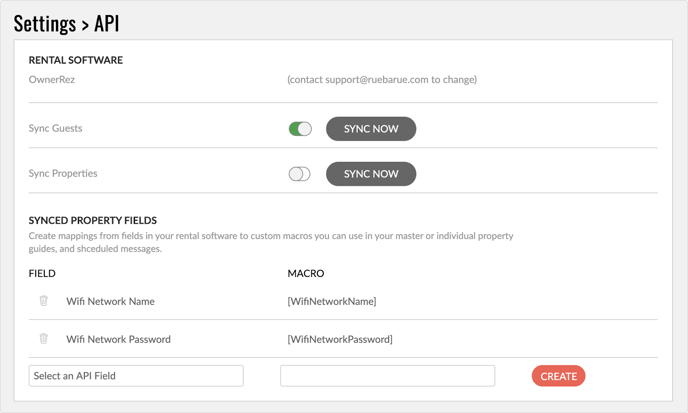- Knowledge Base
- PMS Integration
- Syncing Guests and Sending Automated Messages
-
Getting Started
-
Training Videos
-
Product Updates
-
PMS Integration
-
Home Guides
-
Area Guides
-
Guestbook
-
Guests
-
Messages
-
SMS Webchat
-
Scheduler
-
Alerts
-
Guest Surveys
-
Extend Stays
-
Import Contacts
-
Reports
-
Tags
-
Team
-
My Profile
-
Miscellaneous
-
Troubleshooting
-
Sample Saved Responses
-
Work Orders
-
System Messages
-
Message Templates
-
Announcments
Importing guest reservations
Importing guest reservations into RueBaRue allows you to send guestbooks automatically by text message or email at a time and date you choose.
To begin importing:
- Make sure you have integrated RueBaRue with your PMS.
- Go to our Settings > API page.
- To turn on guest syncing, click the Sync Guests toggle.
The guest data will be imported every hour. If you’d like to import guest reservations immediately, click Sync Now.