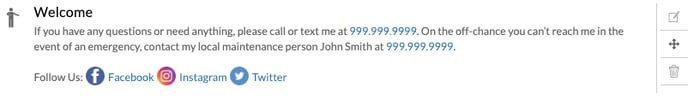-
Getting Started
-
Training Videos
-
Product Updates
-
PMS Integration
-
Home Guides
-
Area Guides
-
Guestbook
-
Guests
-
Messages
-
SMS Webchat
-
Scheduler
-
Alerts
-
Guest Surveys
-
Extend Stays
-
Import Contacts
-
Reports
-
Tags
-
Team
-
My Profile
-
Miscellaneous
-
Troubleshooting
-
Sample Saved Responses
-
Work Orders
-
System Messages
-
Message Templates
-
Announcments
How do I add my social media to my home guides?
On the Master Home Guide, add the code shown below. Replace the links with your social media links.
Your social media will look like the line below that starts with Follow Us:
Follow Us: [Facebook](https://www.facebook.com/ruebarue :facebook) [Instagram](https://www.instagram.com/ruebarue :instagram) [Twitter](https://www.twitter.com/ruebarue :twitter)