-
Getting Started
-
Training Videos
-
Product Updates
-
PMS Integration
-
Home Guides
-
Area Guides
-
Guestbook
-
Guests
-
Messages
-
SMS Webchat
-
Scheduler
-
Alerts
-
Guest Surveys
-
Extend Stays
-
Import Contacts
-
Reports
-
Tags
-
Team
-
My Profile
-
Miscellaneous
-
Troubleshooting
-
Sample Saved Responses
-
Work Orders
-
System Messages
-
Message Templates
-
Announcments
Desktop Notifications Not Working on PC
- Each Team Member must use a different email address for logging into RueBaRue
- Search for Notifications & Actions from the Windows menu
- Turn on the "Get Notifications"
- Scroll down and turn on Google Chrome notification
- Log out and back into RueBaRue.
- You may need to restart your computer if it is not working.
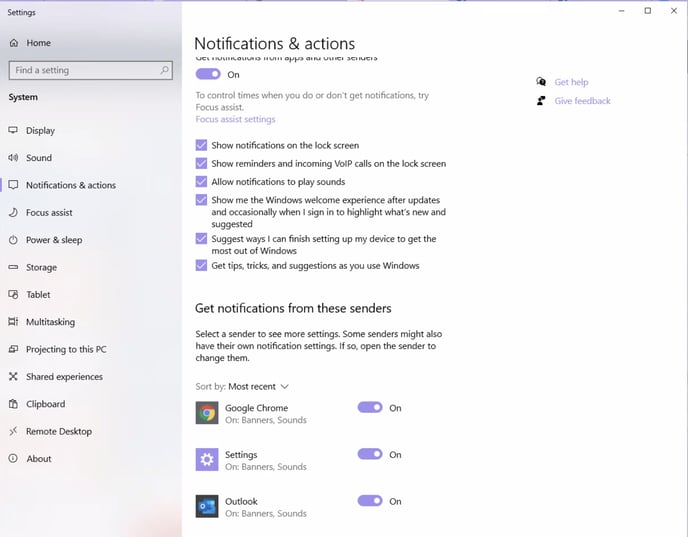
If you are still experiencing the issue, please contact support@ruebarue.com.
